Getting started🔗
Add glossa-client to your webpage🔗
Within your HTML page load the latest version from the official CDN:
<html>
...
<script type="module">
import { initGlossa } from "https://cdn.glossa.cc/glossa-client.es.js"
initGlossa('LOCAL-DUMMY-API-KEY');
</script>
...
</body>
</html>
We use the dummy API key 'LOCAL-DUMMY-API-KEY' here, that allows to store the
comments in the browsers local storage. It enables you to work on the integration
and test it without the need to set up an account.
Glossa user interface🔗
Control panel🔗
Glossa's user interface is quite simple. It's control panel is shown in light gray at a fixed position on the right side of the embedding page. Hovering about its buttons highlights them:
| control panel | with highlighted button |
|---|---|
 |
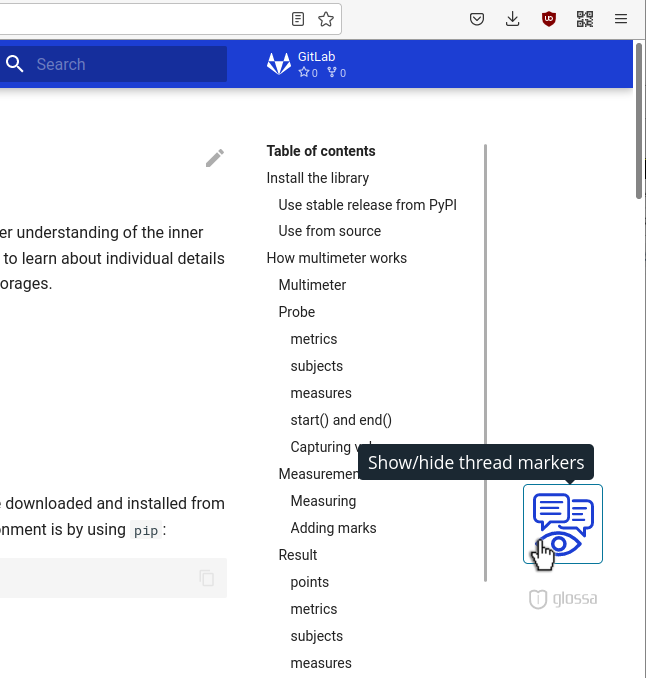 |
Creating a new thread🔗
One can create a new thread by selecting the content on the page, that the new thread should be about. When something is selected, glossa shows a new symbol next to the selection:
| Select to create new thread |
|---|
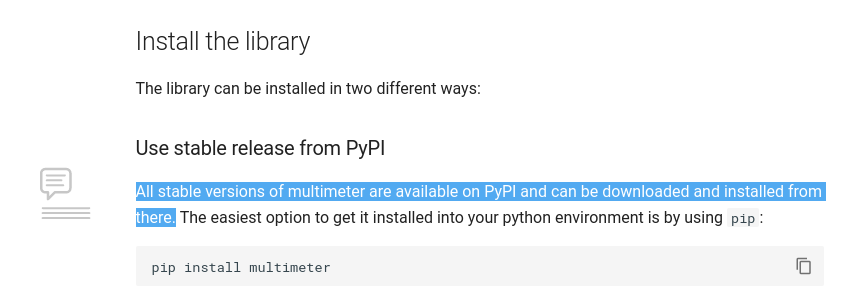 |
Clicking on the symbol opens a new modal dialog that allows to add a comment to the selected part of the page. The dialog allows to write a comment and start a new discussion thread. To allow for more expressiveness, the comments are written in markdown.
| Comment dialog |
|---|
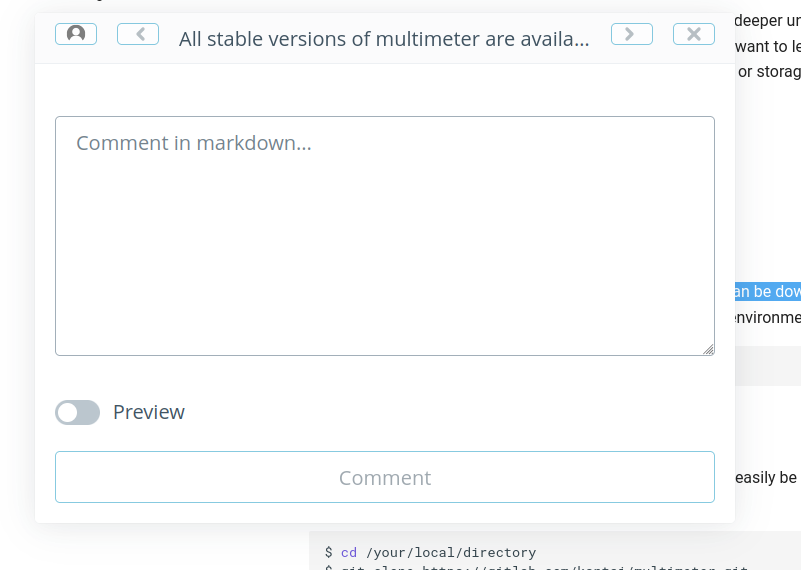 |
| with written comment |
|---|
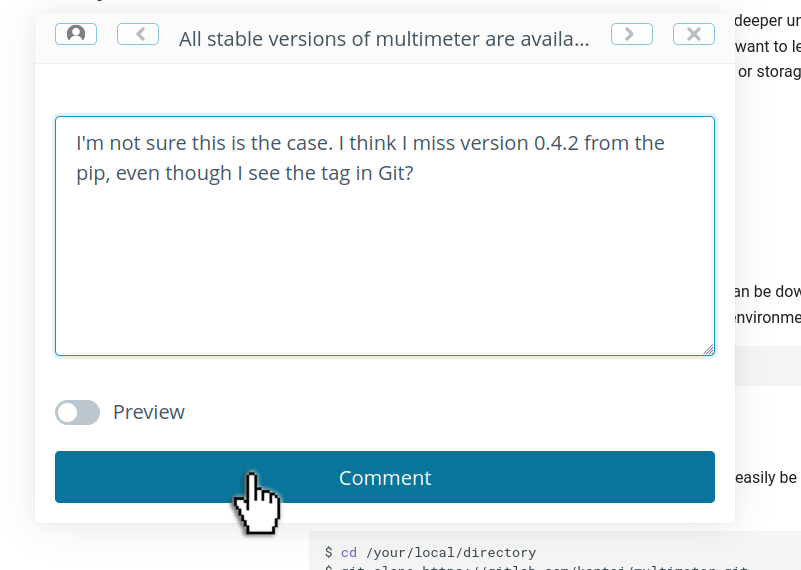 |
Displaying other comments🔗
All threads that were created on a specific page are marked by individual thread markers that show up in grey next to the content that was commented.
| Thread marker |
|---|
 |
Hovering above the thread marker, highlights the content that was commented in this thread:
| Thread marker with highlight |
|---|
 |
The whole discussion thread is shown by clicking the individual thread marker.
Where to go from here?🔗
- Create an account and setup a plan to store and share your comments. For this visit
https://admin.glossa.cc, sign up and create a new domain.
Afterwards replace the
'LOCAL-DUMMY-API-KEY'with a real API key so that the comments are actually stored and visible to everyone.